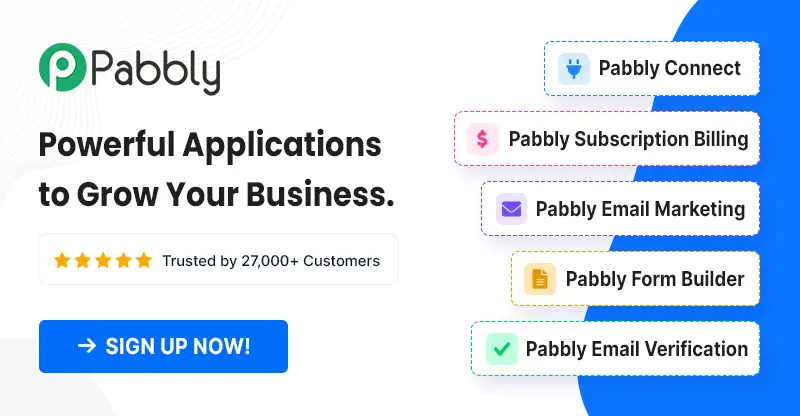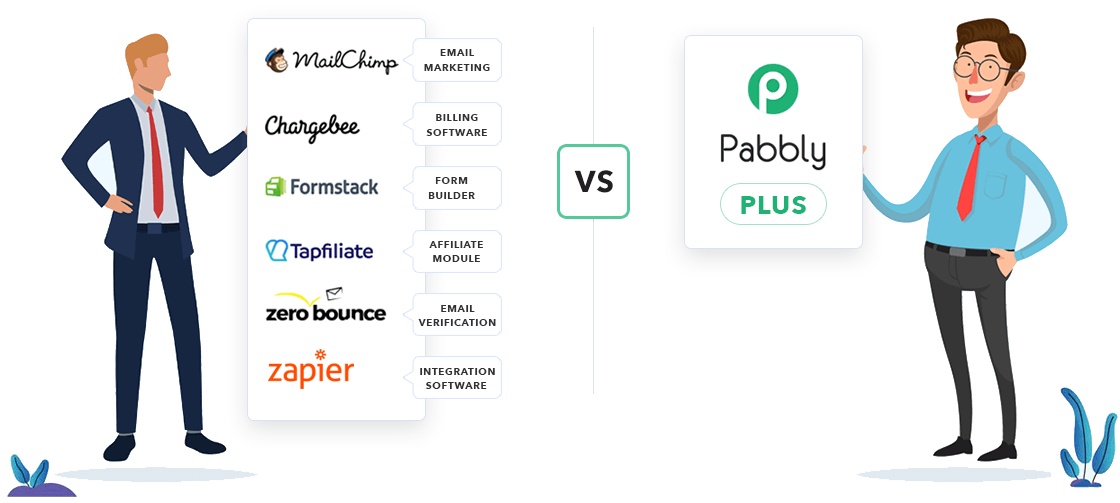Pabbly is a suite of online business tools designed to help small and medium-sized businesses manage their online operations more efficiently and effectively. With Pabbly, businesses can access a range of tools that can be used together or separately, including email marketing, subscription billing, form building, and workflow automation.
Pabbly is a useful tool for businesses looking for an all-in-one solution that can help them manage their online operations in a more streamlined way. Rather than having to use multiple tools and platforms, Pabbly provides businesses with everything they need to run their online operations in one place.
The intended audience for Pabbly includes small and medium-sized businesses that are looking for an affordable and easy-to-use solution to manage their online business operations. Whether you’re a freelancer, small business owner, or marketing professional, Pabbly can help you manage your online business operations more efficiently and effectively, without breaking the bank.
Overall, Pabbly is a powerful suite of online business tools that can help businesses of all sizes manage their online operations more effectively. By providing a range of tools that are designed to work together seamlessly, Pabbly makes it easier for businesses to manage their online operations and focus on what they do best – growing their business.
Email Marketing
Pabbly’s email marketing feature is designed to help businesses create, send, and track effective email campaigns. With Pabbly, businesses can easily create visually appealing email campaigns using a drag-and-drop email editor that requires no coding skills.
The email editor is highly flexible and customizable, allowing businesses to create personalized email campaigns that align with their brand and messaging. Businesses can choose from a range of pre-designed templates or create their own templates from scratch. The email editor includes features such as A/B testing, custom HTML, and the ability to add personalization tags, making it easy for businesses to create targeted and effective email campaigns.
In addition to the email editor, Pabbly also provides email automation features that can save businesses time and effort. With Pabbly, businesses can create email automation workflows based on user behavior, such as opening an email or clicking a link. These workflows can be used to nurture leads, onboard new users, or re-engage inactive users.
Pabbly’s email marketing feature also includes powerful email tracking and reporting features, which allow businesses to track email performance and measure the success of their campaigns. Businesses can track metrics such as open rates, click-through rates, and conversions, and use this information to optimize their email campaigns for better results.
Finally, Pabbly includes robust email list management features, allowing businesses to create and manage multiple email lists, segment their lists based on user behavior and demographics, and monitor email list health to ensure deliverability rates remain high.
Overall, Pabbly’s email marketing feature provides businesses with an easy-to-use and effective tool for creating, sending, and tracking email campaigns. With its flexible email editor, powerful automation features, and robust tracking and reporting capabilities, Pabbly’s email marketing feature is a great tool for businesses looking to improve their email marketing efforts.
Subscription Billing
Pabbly’s subscription billing feature is designed to help businesses manage their subscription-based services, products, or content with ease. With Pabbly, businesses can set up and manage recurring payments, trial periods, and one-time charges effortlessly.
Pabbly’s subscription billing feature is highly flexible, allowing businesses to create various pricing plans and subscription models, including monthly, yearly, or customized billing intervals. The billing process is automated, making it easier for businesses to manage their recurring revenue streams without manual intervention.
Pabbly’s subscription billing feature also includes powerful invoicing and payment management features, allowing businesses to generate invoices, accept payments, and manage payment gateways effortlessly. Businesses can customize their invoices, add taxes, discounts, and issue refunds to their customers quickly.
Pabbly’s subscription billing feature also provides businesses with a dashboard that displays real-time data on the status of their subscriptions, including active, canceled, or overdue subscriptions. The dashboard also provides businesses with insights into revenue trends, subscription churn rates, and other critical metrics that help them make data-driven decisions.
Finally, Pabbly’s subscription billing feature provides businesses with robust subscription management capabilities, including the ability to add or remove subscriptions manually or automatically based on user behavior or payment status. Businesses can also manage their subscribers’ data, including contact details, payment methods, and subscription history, from a centralized dashboard.
Pabbly’s subscription billing feature provides businesses with a flexible and powerful tool for managing their subscription-based services or products. With its automated billing process, customizable pricing plans, and robust invoicing and payment management features, Pabbly’s subscription billing feature is a great tool for businesses looking to streamline their subscription management processes.
Form Building
Pabbly’s form building feature is designed to help businesses create and manage online forms with ease. With Pabbly, businesses can create various types of forms, including lead generation forms, payment forms, registration forms, and surveys, using a drag-and-drop form builder that requires no coding skills.
The form builder is highly customizable, allowing businesses to create forms that align with their brand and messaging. Businesses can choose from a range of pre-designed form templates or create their own forms from scratch. The form builder includes features such as conditional logic, custom CSS, and the ability to add custom fields, making it easy for businesses to create forms that meet their unique needs.
In addition to form creation, Pabbly’s form building feature also provides businesses with form submission management features, allowing businesses to manage form submissions and responses from a centralized dashboard. Businesses can view and download form submissions, track responses, and receive email notifications when new responses are received.
Pabbly’s form building feature also includes powerful form integration capabilities, allowing businesses to integrate their forms with a range of third-party applications and services, including email marketing tools, payment gateways, and CRM systems. This makes it easier for businesses to automate their workflows and improve their data management processes.
Finally, Pabbly’s form building feature provides businesses with robust form security features, including SSL encryption, captcha protection, and IP blocking, ensuring that their forms are secure and protected from spam and other malicious activity.
Pabbly’s form building feature provides businesses with an easy-to-use and effective tool for creating and managing online forms. With its flexible form builder, powerful submission management features, and robust form integration and security capabilities, Pabbly’s form building feature is a great tool for businesses looking to improve their form creation and management processes.
Workflow Automation
Pabbly’s workflow automation feature is designed to help businesses automate their repetitive and time-consuming tasks, reducing manual labor and improving efficiency. With Pabbly, businesses can create and manage automated workflows that streamline their business processes and improve their productivity.
The workflow builder is highly intuitive, allowing businesses to create complex workflows without any coding skills. Businesses can choose from a range of pre-built workflow templates or create their own workflows from scratch. The workflow builder includes features such as conditional logic, decision making, and custom actions, making it easy for businesses to create workflows that meet their unique needs.
Pabbly’s workflow automation feature also includes powerful integration capabilities, allowing businesses to integrate their workflows with a range of third-party applications and services, including email marketing tools, payment gateways, and CRM systems. This makes it easier for businesses to automate their workflows and improve their data management processes.
In addition to workflow creation and integration, Pabbly’s workflow automation feature also provides businesses with workflow monitoring and reporting features. Businesses can monitor the status of their workflows in real-time, view workflow logs, and receive email notifications when workflows are completed or encounter errors.
Finally, Pabbly’s workflow automation feature provides businesses with robust security and compliance features, ensuring that their workflows are secure and compliant with industry standards and regulations.
Pabbly’s workflow automation feature provides businesses with a powerful and effective tool for automating their business processes. With its intuitive workflow builder, powerful integration capabilities, and robust monitoring and reporting features, Pabbly’s workflow automation feature is a great tool for businesses looking to improve their productivity and efficiency.
Support
In terms of support, Pabbly offers a range of resources to help businesses get started and make the most of the platform. Pabbly’s website includes a knowledge base with articles and tutorials on how to use the platform, as well as a community forum where businesses can ask questions and get help from other users.
Pabbly also offers email and chat support to all users, and phone support to users on its advanced plan. Pabbly’s support team is responsive and helpful, providing businesses with quick and effective solutions to their questions and issues.
Pros and Cons
Pros
- Pabbly offers a suite of powerful marketing and business automation tools, including email marketing, subscription billing, form building, and workflow automation.
- The platform is highly intuitive and easy to use, with a drag-and-drop interface and a range of pre-built templates and designs.
- Pabbly’s pricing plans are affordable and flexible, allowing businesses of all sizes to find a plan that fits their budget and requirements.
- The platform includes powerful integration capabilities, allowing businesses to connect their workflows with a range of third-party applications and services.
- Pabbly’s support resources are extensive, including a knowledge base, community forum, email and chat support, and phone support for advanced plan users.
Cons
- While Pabbly’s email marketing feature is powerful and easy to use, it does not offer as many advanced features as some of its competitors, such as A/B testing and advanced segmentation.
- The platform’s subscription billing feature does not support automatic dunning management, which may be a disadvantage for businesses with high churn rates.
- Pabbly’s form builder does not offer as many customization options as some of its competitors, and may be limited in terms of design flexibility.
- While Pabbly’s workflow automation feature is powerful and flexible, it may be less intuitive for users without technical skills, and may require some time to learn and master.
- Pabbly’s free plan includes limited features and email limits, which may not be sufficient for some businesses.
While there are some limitations to the platform, such as the lack of advanced email marketing features and automatic dunning management, the platform’s intuitive interface, powerful integration capabilities, and extensive support resources make it a great choice for businesses of all sizes looking to improve their marketing and business processes.
Pabbly pricing
Pabbly is a popular marketing and business automation platform that offers a variety of features to help businesses manage their operations more efficiently. One of the key factors that make Pabbly stand out from other platforms is its pricing structure. Pabbly’s pricing is straightforward and affordable, with no hidden costs or transaction fees. Here’s a detailed look at Pabbly’s pricing structure:
Features
Before diving into the pricing plans, it’s worth noting that Pabbly offers some great features that are included in all plans. These include:
- Multiple payment gateway integrations
- Unlimited products and pages
- 7 different pricing models
- 0% processing fees
- 99.9% uptime
- Tax management
- Dunning management
- SSO client portal
- Single-tier affiliate management
- Multi-tier affiliate management
- Custom domain
- Priority phone support
Basic Plan
The Basic plan is ideal for businesses that generate up to $10,000 in revenue per month. Here’s what you get with the Basic plan:
- Unlimited customers
- Unlimited affiliates
- All features included
- $49 per month
Standard Plan
The Standard plan is perfect for businesses that generate up to $20,000 in revenue per month. Here’s what you get with the Standard plan:
- Unlimited customers
- Unlimited affiliates
- All features included
- Normally $99 per month (currently on sale)
Pro Plan
The Pro plan is designed for businesses that generate up to $100,000 in revenue per month. Here’s what you get with the Pro plan:
- Unlimited customers
- Unlimited affiliates
- All features included
- $199 per month
Ultimate Plan
The Ultimate plan is the most popular and is suitable for businesses that generate unlimited revenue. Here’s what you get with the Ultimate plan:
- Unlimited customers
- Unlimited affiliates
- All features included
- Subscriptions
- $399 per month
30-Day Money-Back Guarantee
Pabbly offers a 30-day money-back guarantee on all its plans, which means that if you’re not satisfied with the service within the first 30 days, you can cancel your account and get a full refund. Pabbly is confident in its services and is dedicated to ensuring complete customer satisfaction.
Trustworthiness
Pabbly has a proven track record, with over 27,000 satisfied customers and 1,000+ video tutorials available. This demonstrates that Pabbly is a trusted and reliable platform that has been embraced by many businesses worldwide.
In conclusion, Pabbly offers a straightforward and affordable pricing structure that includes all the essential features that businesses need to manage their operations. With its 30-day money-back guarantee, businesses can try Pabbly with no risk, making it an excellent option for businesses of all sizes.
Conclusion
In conclusion, Pabbly is a powerful and affordable platform that offers a suite of marketing and business automation tools, including email marketing, subscription billing, form building, and workflow automation. The platform is highly intuitive and easy to use, with a drag-and-drop interface and a range of pre-built templates and designs. Pabbly’s pricing plans are flexible and affordable, allowing businesses of all sizes to find a plan that fits their budget and requirements. The platform also offers extensive support resources, including a knowledge base, community forum, email and chat support, and phone support for advanced plan users.
While there are some limitations to the platform, such as the lack of advanced email marketing features and automatic dunning management, the platform’s powerful integration capabilities and extensive support resources make it a great choice for businesses of all sizes looking to improve their marketing and business processes. Overall, Pabbly is a reliable and effective platform that can help businesses save time and money by automating their marketing and business workflows.
Frequently asked questions
What is the use of pabbly?
Pabbly is a suite of business management software that includes email marketing, subscription billing, form building, and workflow automation tools. It is designed to help businesses manage their day-to-day operations more efficiently and effectively by providing a single platform for all of their needs. With Pabbly, businesses can easily create and send marketing emails, manage customer subscriptions, build forms for lead generation, and automate workflows to save time and increase productivity. The platform is user-friendly and requires no coding or technical skills, making it accessible to businesses of all sizes and types.
What is a workflow in pabbly?
In Pabbly, a workflow is a series of automated actions that are triggered by specific events. Workflows in Pabbly help users automate their business processes by eliminating manual work and streamlining operations.
For example, a user can set up a workflow to automatically send an email to a customer when they sign up for a subscription service. This workflow can include several steps such as adding the customer’s information to a mailing list, creating an email template, and sending the email. Once the workflow is set up, it will automatically execute these steps every time a customer signs up.
Pabbly’s workflow automation feature allows users to create and manage workflows easily through a simple drag-and-drop interface. It supports a wide range of triggers and actions, enabling users to automate various business processes, including email marketing, payment management, lead nurturing, and more.