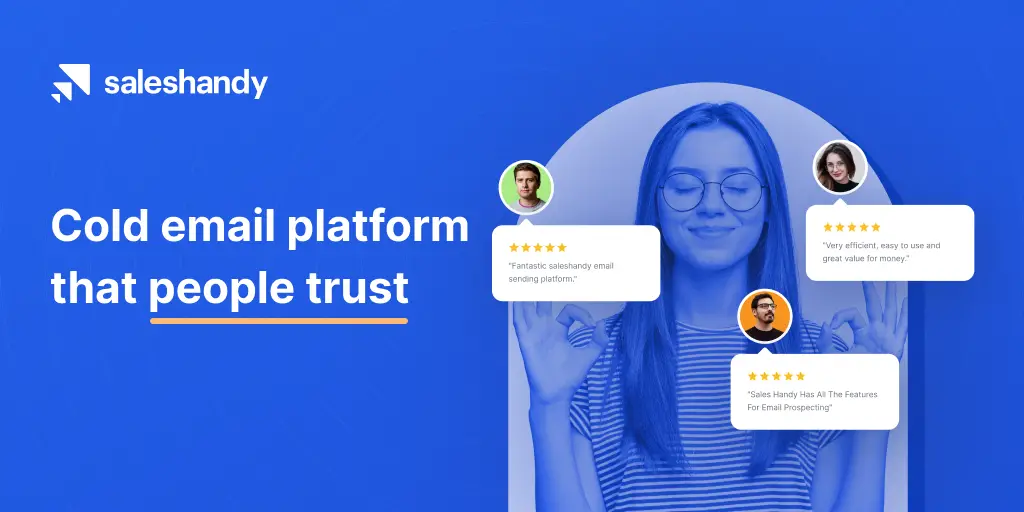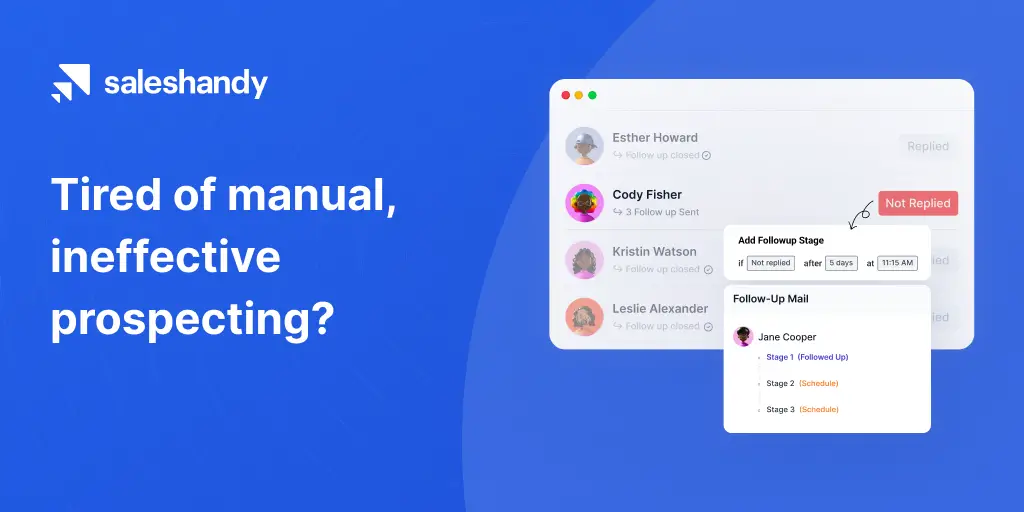What is Saleshandy?
Saleshandy is a sales engagement platform that provides tools for sales professionals to improve their productivity, communication, and collaboration. It includes features such as email tracking, email scheduling, email templates, and more, to help sales teams streamline their sales process and close more deals.
Key Features of Saleshandy
Saleshandy is a sales automation tool that helps sales teams increase their productivity and improve their email engagement. Some of the key features of Saleshandy include:
Email Tracking
One of the core features of Saleshandy is its email tracking capabilities. With Saleshandy, you can track the performance of your emails in real time and get insights into the success of your campaigns. Some of the metrics you can track include:
- Opening rate: see how many recipients have opened your emails.
- Click-through rate: track the number of clicks on links within your emails.
- Reply rate: see how many recipients have replied to your emails.
Email Scheduling
Saleshandy also allows you to schedule emails for a future time, ensuring that your messages are sent at the most optimal time for recipient engagement. You can also set reminders to follow up on sent emails, ensuring that you don’t miss any important follow-up opportunities.
Email Templates
To streamline your email communication, Saleshandy provides a range of predefined email templates for different scenarios, such as follow-up emails, introduction emails, and more. You also have the option to create custom templates, which can be saved and used again in the future.
Email Sequence
Another key feature of Saleshandy is its email sequence functionality. With email sequences, you can set up a series of automated emails that will be sent out over a specified period of time. This is useful for nurturing leads, as well as following up with potential customers who haven’t responded to your initial email. Saleshandy also provides tracking for your email sequences, so you can see how they are performing and make adjustments as needed.
Collaboration
Finally, Saleshandy offers collaboration capabilities that allow you to share emails and tasks with team members. You can assign emails to team members, ensuring that everyone is working together to achieve your sales goals. This helps to increase productivity and ensure that nothing falls through the cracks.
Pricing and Plans
Saleshandy offers a range of pricing plans to meet the needs of different sales teams. The plans vary in terms of the number of email accounts and the level of access to the platform’s features. There is also a free trial available for those who want to test the platform before committing to a paid plan.
Saleshandy offers two types of plans – Business and Agency.
Under the Business category, there are four plans:
- Outreach Basic – designed for beginners who want to kickstart their cold email outreach. This plan offers unlimited email accounts, 2,000 total prospects, 10,000 monthly emails, and 2,500 email verification credits. The plan costs $27 per month and comes with a 7-day free trial.
- Outreach Pro – for those who want to scale their cold email outreach with a larger prospect base and email limit. This plan includes unlimited email accounts, unlimited team members, 25,000 total prospects, 125,000 monthly emails, and 10,000 email verification credits. The plan costs $79 per month and comes with a 7-day free trial.
- Outreach Scale – for businesses that want to boost their outreach through high-volume yet effective cold emails. This plan includes unlimited email accounts, unlimited team members, 50,000 total prospects, 250,000 monthly emails, and 25,000 email verification credits. The plan costs $150 per month and comes with a 7-day free trial.
- Custom – this plan is suitable for anyone who wants to take their outreach to the next level with custom prospect limits. The plan includes unlimited email accounts, unlimited team members, higher total prospect limits, higher monthly email limits, and higher email verification credits.
Under the Agency category, Saleshandy offers a custom plan. The plan is designed for agencies that want to scale their lead generation. The plan includes a master dashboard to view clients, the ability to add unlimited clients without sign-up, view-only mode for your clients, add unlimited team members, one-click login to any account, and a dedicated success manager. The pricing for this plan is custom and requires scheduling a demo.
Saleshandy also offers an email verification add-on that helps improve email deliverability by verifying email lists. The add-on costs $60 for 30,000 recipients.
Try Saleshandy today!
Customer Support
Saleshandy provides comprehensive customer support, including a help center with articles and tutorials, as well as live chat support for users with questions. The company also offers training and onboarding services for teams who are new to the platform, to help them get the most out of the tool.
Integrations
Saleshandy integrates with a range of other sales tools, including CRM platforms, email clients, and other sales automation tools. This allows users to streamline their workflows and access all the information they need in one place.
Benefits of Using Saleshandy
There are several benefits to using Saleshandy for sales teams, including:
Increased Productivity
One of the main benefits of Saleshandy is the increase in productivity it can provide. By automating routine tasks, such as email scheduling and follow-ups, sales teams can save time and focus on other areas of their work. With the option to schedule emails for the most optimal response time, sales teams can also increase the chances of recipient engagement.
Improved Email Engagement
Another benefit of Saleshandy is the improvement in email engagement it can bring. By tracking email open and click-through rates, sales teams can get insights into which emails are performing well and make adjustments to their email campaigns accordingly. The platform also allows users to personalize email templates, which can help to increase the relevance of their messages and increase the chances of recipient engagement.
Better Team Collaboration
Finally, Saleshandy’s collaboration capabilities allow sales teams to work together more effectively. By sharing emails and tasks with team members, everyone can be on the same page and ensure that nothing falls through the cracks. The ability to assign emails to team members also helps to ensure that everyone is working on the most important tasks.
Overall, Saleshandy is a valuable tool for sales teams looking to streamline their workflows, improve their email engagement, and work together more effectively. With its range of features and benefits, Saleshandy is an excellent choice for sales teams looking to drive better results and increase their productivity.
How to Get Started with Saleshandy
Getting started with Saleshandy is simple and straightforward. Here’s a step-by-step guide on how to set up your account, integrate with your email, and start using the platform:
Setting up an Account
To get started with Saleshandy, simply visit the website and sign up for an account. You can choose between a free trial and one of the paid plans, depending on the needs of your sales team. Once you have created an account, you will be asked to enter some basic information, such as your name and email address.
Integrating with your Email
Once you have set up your account, you can integrate Saleshandy with your email. This allows you to track the performance of your emails and access the full range of features offered by the platform. To integrate Saleshandy with your email, simply follow the instructions provided in the platform’s setup guide.
Setting up Email Tracking and Scheduling
Once you have integrated Saleshandy with your email, you can start setting up email tracking and scheduling. To set up email tracking, simply go to the email tracking tab within the platform and follow the instructions provided. To set up email scheduling, go to the email scheduling tab and choose the emails you want to schedule. You can choose the date and time you want your emails to be sent, as well as the frequency of your follow-ups.
Sales Performance Analytics
SalesHandy provides a range of analytics tools that allow businesses to track their sales performance. The platform provides detailed insights into the success of each email, document, and sequence, making it easy for businesses to understand what is working and what is not. Businesses can use this data to make data-driven decisions and improve their sales results.
Frequently asked questions
What does SalesHandy do?
SalesHandy is an all-in-one sales and marketing platform that enables sales and marketing teams to work more collaboratively and efficiently. It features email tracking, email templates, automated follow-ups, email scheduling, document tracking, document signing, and sales automation. It also provides analytics and insights to help teams better understand and optimize their sales processes. SalesHandy helps salespeople close more deals, nurture leads, and increase the efficiency of their sales cycles.
It also helps marketers create and deliver more personalized content to their prospects. With SalesHandy, teams can take their sales and marketing efforts to the next level.
Is SalesHandy secure?
Yes, SalesHandy is a secure software. It uses 256-bit encryption to protect all data that is stored and transferred through its system. This encryption is the same level of encryption that is used by banks, ensuring that all data is kept safe and secure. Furthermore, SalesHandy does not store any data on its own servers, all data is stored on the user’s own servers. This way, the user is always in control of the data and can prevent any unauthorized access. Additionally, SalesHandy has stringent security policies in place to ensure that only authorized personnel have access to the data. All of these measures ensure that SalesHandy is a secure software that users can trust and use with confidence.
Is SalesHandy free for Outlook?
Yes, SalesHandy is free for Outlook. It is a powerful email tracking and automation tool that can be integrated with Outlook to help sales teams track emails, automate various tasks, and generate data-driven insights. SalesHandy is simple to use, and integrates with Outlook in a few steps.
Once installed, it will track all emails between you and your contacts, including opens and clicks. You can also use it to schedule automated emails, and track responses. The free version of SalesHandy for Outlook allows you to track up to 200 emails per month and automate up to 100 emails per month.
It also offers the ability to attach documents and track documents. Overall, SalesHandy is a great tool for sales teams to track emails and automate tasks in Outlook. It is free to use, easy to set up, and offers powerful features to help teams increase their productivity and performance.
How do you use SalesHandy?
Using SalesHandy is quite easy – all you need to do is sign up for an account, upload the contacts you want to communicate with, and start creating emails, campaigns, and other marketing materials. You can track emails, view open and click rates, schedule emails for later, and even use templates to create emails quickly. SalesHandy also allows users to share documents and easily collaborate with their team. It also has features like email reminders, meeting schedulers, and analytics to help you track your progress. Furthermore, its seamless integration with multiple third-party apps makes it a great tool for sales and marketing teams.
What problems does SalesHandy solves and how?
SalesHandy is a sales engagement and communication tool designed to help sales teams automate and streamline their outreach efforts. Some of the problems that SalesHandy can help solve include:
- Email tracking and analytics: SalesHandy offers real-time email tracking and analytics that help sales teams to know when a prospect has opened an email, clicked on a link, or downloaded an attachment. This information can help sales teams to identify the most engaged prospects and tailor their outreach accordingly.
- Personalized outreach: SalesHandy allows sales teams to personalize their outreach at scale by creating email templates and automated sequences that can be customized based on the prospect’s behavior and preferences.
- Meeting scheduling: SalesHandy offers a meeting scheduler that allows prospects to book a meeting with a sales rep based on their availability, eliminating the need for back-and-forth emails to find a suitable time.
- Follow-up automation: SalesHandy allows sales teams to automate follow-up emails and reminders, ensuring that no prospect falls through the cracks.
- Sales communication: SalesHandy provides a platform for sales teams to communicate and collaborate on sales outreach, making it easy for team members to share insights, strategies, and best practices.
How can I send bulk emails in SalesHandy?
Sending bulk emails in SalesHandy is easy and can be done in just a few steps. Here’s how:
- Log in to your SalesHandy account and click on the “Campaigns” tab at the top of the page.
- Click on the “Create Campaign” button and select “Bulk Email” from the options.
- Next, you will need to upload your email list. You can do this by either uploading a CSV file or by connecting your SalesHandy account to your CRM, such as Salesforce or HubSpot.
- After you have uploaded your email list, you can start composing your email. You can either use one of the pre-built email templates or create your own from scratch.
- When you are ready to send your email, you can preview it and make any final edits. Then, you can schedule the email to be sent at a specific time or send it immediately.
- Once your email has been sent, you can track its performance using SalesHandy’s email tracking and analytics features, which allow you to see who opened your email, clicked on links, and more.
Who are the typical users of Saleshandy?
SalesHandy is designed for sales teams and professionals who want to streamline their outreach efforts and improve their engagement with prospects. The typical users of SalesHandy include:
- Sales representatives: Sales reps can use SalesHandy to manage their email outreach, automate follow-ups, and track email performance.
- Sales managers: Sales managers can use SalesHandy to monitor and track the performance of their sales team, as well as to provide coaching and feedback to individual team members.
- Business owners: Business owners can use SalesHandy to manage their sales outreach and track their sales team’s performance, helping to improve overall business efficiency and profitability.
- Marketing professionals: Marketing professionals can use SalesHandy to improve their email marketing campaigns, track performance metrics, and generate leads for the sales team.
- Freelancers and consultants: Freelancers and consultants can use SalesHandy to manage their sales outreach and track their email performance, helping them to grow their business and reach new clients.
Overall, SalesHandy is a useful tool for anyone involved in sales or outreach, and it can help streamline and improve their outreach efforts to achieve better engagement and results.
What other apps does Saleshandy integrate with?
SalesHandy integrates with a range of popular apps and tools, making it easy for users to streamline their workflows and manage their sales outreach more efficiently. Here are some of the key apps that SalesHandy integrates with:
- CRM systems: SalesHandy integrates with popular CRM systems such as Salesforce, HubSpot, Pipedrive, Zoho, and more. This integration allows sales teams to sync their email outreach with their CRM system, track their email performance, and manage their leads more effectively.
- Email clients: SalesHandy integrates with Gmail, Outlook, and other popular email clients, making it easy to manage your email outreach and track your email performance without leaving your email client.
- Zapier: SalesHandy integrates with Zapier, which allows users to connect SalesHandy with over 2,000 other apps and tools. This integration enables users to automate their workflows and streamline their sales outreach across multiple platforms.
- LinkedIn: SalesHandy integrates with LinkedIn, allowing users to send personalized messages and connection requests to their LinkedIn connections directly from SalesHandy.
- Slack: SalesHandy integrates with Slack, making it easy for sales teams to communicate and collaborate on their outreach efforts, share insights and best practices, and track their team’s performance.
Overall, SalesHandy’s integrations with these popular apps and tools make it a flexible and versatile platform that can be easily integrated into your existing workflow, helping you to streamline your sales outreach and achieve better results.
How do I use SalesHandy in Outlook?
Conclusion
SalesHandy is a comprehensive sales automation tool that offers a wide range of features to help businesses streamline their sales processes and improve their sales results. With its email tracking and scheduling, automated email sequences, sales document tracking, and sales automation workflows, SalesHandy is a valuable tool for businesses looking to build a strong sales pipeline and achieve their sales goals. The platform’s affordable pricing and user-friendly interface make it accessible to businesses of all levels of experience, making it a valuable investment for any modern business.