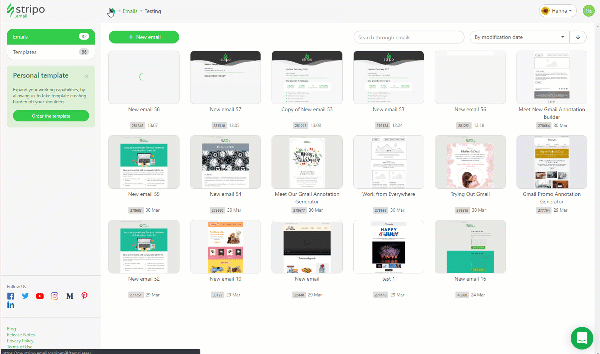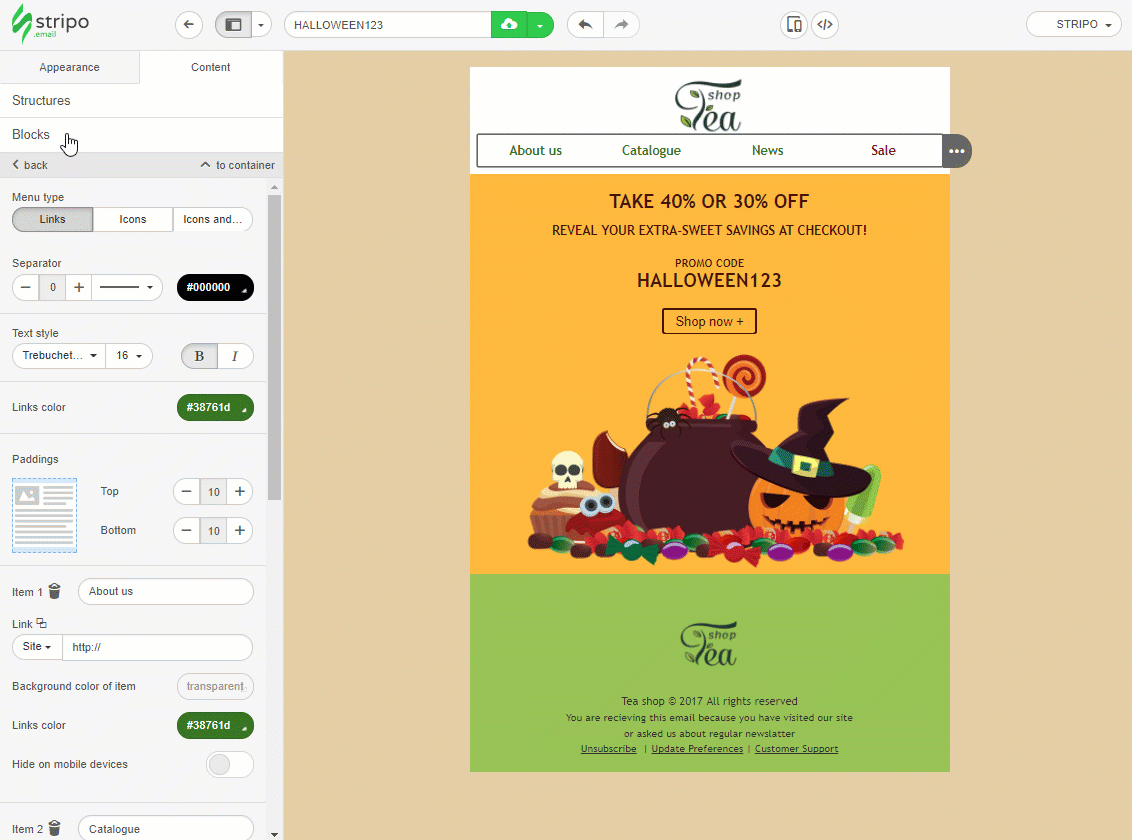Email marketing is a crucial aspect of digital marketing today, as it allows businesses to reach out to their audience directly and promote their products and services effectively. However, creating an engaging and professional email template can be a time-consuming and challenging task, especially for those who don’t have any coding skills. This is where Stripo comes in – it is an online email template builder that aims to simplify the email marketing process and enable users to create professional and responsive email templates quickly and easily.
Stripo’s drag-and-drop editor is its most prominent feature, allowing users to create email templates by simply dragging and dropping various elements into place. Users can choose from a wide range of pre-designed blocks and elements, including headers, footers, images, buttons, social media icons, and more. The editor is intuitive and easy to use, making it an ideal solution for those who are new to email marketing.
Stripo also offers a variety of features to help users create effective email campaigns. For example, the image editing tools enable users to edit and optimize images directly within the editor, saving time and effort. The testing options are also valuable, as they enable users to preview how their email will look across different devices and email clients, ensuring that their message looks great for all recipients. Additionally, Stripo integrates with various email service providers, allowing users to easily export their templates to their email marketing platform of choice.
Another noteworthy feature of Stripo is its collaboration capabilities, which allow teams to work on email templates together. Users can share templates and collaborate on them in real-time, which can save time and improve communication among team members.
Finally, Stripo’s email personalization capabilities are a standout feature. Users can easily personalize emails with dynamic content such as subscriber name, location, and other data. This can lead to more engaging and relevant emails, which can result in higher open and click-through rates.
Overall, Stripo is a powerful and convenient tool for email marketing. Its drag-and-drop editor, pre-designed blocks, and wide range of features make it an ideal solution for businesses and individuals looking to create visually appealing and effective email campaigns without any coding skills.
Ease of Use
One of Stripo’s most significant strengths is its ease of use. The drag-and-drop editor is intuitive and straightforward, enabling users to create email templates quickly and easily. The editor’s interface is well-designed, with clear and concise instructions and a user-friendly layout that makes it easy to find and use all the necessary features.
Users can start creating their email templates by choosing from a wide range of pre-designed blocks and elements. The pre-designed blocks and elements cover all the essential elements of an email template, including headers, footers, images, text, and more. Users can simply drag and drop these blocks and elements into the editor and customize them as needed.
One of the most significant benefits of Stripo’s drag-and-drop editor is that it allows users to create responsive email templates that look great on any device. Users can preview how their email will look on desktop, mobile, and tablet devices, ensuring that their message will look professional and consistent across all platforms.
Moreover, Stripo’s intuitive editor allows users to make changes to their email templates easily. Users can edit, move, and delete elements with a few clicks, making it easy to refine and fine-tune their email design until it looks exactly as they want it to.
Stripo’s ease of use is one of its most significant strengths. The drag-and-drop editor is intuitive and user-friendly, and the pre-designed blocks and elements make it easy to create professional and responsive email templates without any coding skills. Users can quickly create and edit their templates, making Stripo an ideal solution for businesses and individuals looking for a straightforward and effective email marketing tool.
Features
Stripo offers a wide range of features that make it a comprehensive and powerful email marketing tool. Here are some of its standout features:
- Drag-and-drop editor: Stripo’s drag-and-drop editor is its most prominent feature. It allows users to create email templates by simply dragging and dropping various elements into place. Users can choose from a wide range of pre-designed blocks and elements, including headers, footers, images, buttons, social media icons, and more. The editor is intuitive and easy to use, making it an ideal solution for those who are new to email marketing.
- Image editing tools: Stripo’s image editing tools are another standout feature. Users can edit and optimize images directly within the editor, saving time and effort. The image editing tools include cropping, resizing, adding filters, and more.
- Testing options: Stripo’s testing options are valuable, as they enable users to preview how their email will look across different devices and email clients, ensuring that their message looks great for all recipients. Users can test their email templates on various email clients such as Gmail, Yahoo, Outlook, and more.
- Collaboration capabilities: Stripo’s collaboration capabilities allow teams to work on email templates together. Users can share templates and collaborate on them in real-time, which can save time and improve communication among team members.
- Integration with email service providers: Stripo integrates with various email service providers, allowing users to easily export their templates to their email marketing platform of choice. This feature makes it easy for users to streamline their email marketing campaigns.
- Personalization capabilities: Stripo’s email personalization capabilities are a standout feature. Users can easily personalize emails with dynamic content such as subscriber name, location, and other data. This can lead to more engaging and relevant emails, which can result in higher open and click-through rates.
- Analytics: Stripo provides detailed analytics that allow users to track the performance of their email campaigns. Users can track metrics such as open rates, click-through rates, and conversion rates, and use this data to optimize their campaigns for better results.
Stripo’s comprehensive range of features makes it an ideal email marketing tool for businesses and individuals looking for a powerful yet easy-to-use solution. Its drag-and-drop editor, pre-designed blocks, and personalization capabilities make it easy to create engaging and effective email campaigns.
Collaboration Capabilities
Collaboration capabilities are a vital feature for any email marketing tool, and Stripo offers several options to help teams work together more efficiently.
- Share templates: Stripo allows users to share templates with team members easily. This feature makes it simple to collaborate on email campaigns and ensure that all team members are on the same page. Team members can work on the same template simultaneously, saving time and improving communication.
- Real-time collaboration: Stripo’s real-time collaboration feature allows team members to work on templates together in real-time. Users can see changes as they are made, making it easy to make adjustments on the fly. This feature is particularly useful for teams working remotely, as it allows them to collaborate as if they were in the same room.
- User roles and permissions: Stripo allows team administrators to assign roles and permissions to team members. This feature ensures that team members only have access to the features and templates they need, protecting sensitive information and preventing accidental changes to templates.
- Commenting: Stripo’s commenting feature allows team members to leave feedback on templates. This feature streamlines communication and ensures that all team members have a chance to weigh in on a template’s design and content.
- Version history: Stripo’s version history feature allows team members to view past versions of templates. This feature can be useful for tracking changes and identifying any issues that may have arisen during the design process.
Stripo’s collaboration capabilities make it an ideal email marketing tool for teams looking to work together more efficiently. Its sharing, real-time collaboration, user roles and permissions, commenting, and version history features make it easy for teams to collaborate and create effective email campaigns.
Stripo Features
Stripo offers a wide range of features that enable users to create professional and responsive email templates quickly and easily.
Firstly, Stripo’s drag-and-drop interface allows users to design email templates without any coding knowledge. This feature makes it incredibly easy to create email templates and saves time as users don’t need to create templates from scratch.
Secondly, Stripo offers pre-designed blocks and modules that users can easily customize with their own images, logos, and content. This feature allows users to create visually appealing emails that match their branding and messaging. The blocks and modules are well-designed and easily editable, allowing users to create professional-looking emails even if they don’t have design experience.
Thirdly, Stripo offers customizable templates with images and content. This feature allows users to add images, text, and other visual elements to their email templates quickly and easily. Users can upload their own images or use images from Stripo’s library. Stripo’s content editor is intuitive and easy to use, allowing users to format text and add links easily.
Fourthly, Stripo offers collaborative features and team sharing. This feature allows teams to work together on email design and share templates, making it easy for businesses to create consistent branding across all their communications. Teams can collaborate on different email templates and share them with one another, simplifying the email design process.
Fifthly, Stripo integrates with popular email service providers such as Gmail, Outlook, and Mailchimp. This feature allows users to export their email templates directly to their email service provider, making it easy to send emails to subscribers. Stripo’s integration with other tools saves time and makes it easy to streamline email marketing efforts.
Finally, Stripo offers advanced features including interactive elements. Users can add interactive elements such as countdown timers, GIFs, and surveys to their emails, making them more engaging and improving response rates. These features make Stripo a great choice for businesses that want to create email campaigns that stand out.
Overall, Stripo’s features make it a powerful tool for businesses and individuals who want to create professional-looking emails quickly and easily. The drag-and-drop interface, pre-designed blocks and modules, customizable templates, collaborative features, integration with popular email service providers, and advanced features like interactive elements make Stripo a versatile email design tool.
User Experience
Drag-and-drop interface
Stripo’s drag-and-drop interface is simple and intuitive, making it easy for users to create email templates without any coding knowledge. The interface is well-organized, and the blocks and modules are easy to navigate, which simplifies the email design process. The interface is user-friendly, and even beginners can start designing emails within minutes of signing up.
Design options and flexibility
Stripo offers a range of design options and flexibility. Users can customize templates to match their branding and messaging, with different fonts, colors, and layout options available. Users can also create their own blocks and modules, and even save them as templates for future use. The design options allow users to create emails that are consistent with their brand image and messaging.
Performance and speed
Thirdly, Stripo’s performance and speed are impressive. The email templates load quickly and work well across different devices and email clients. Stripo’s templates are optimized for different devices, ensuring that they are responsive and look good on both desktop and mobile devices. This ensures that recipients can view the email content without any issues.
Stripo provides a user-friendly experience that is well-suited to individuals and businesses of all sizes. The drag-and-drop interface, design options, and flexibility, and optimized performance make Stripo a great choice for anyone who wants to create professional-looking emails quickly and easily.
Pros and Cons
Like any email design tool, Stripo has its pros and cons. Below, we outline some of the advantages and disadvantages of using Stripo.
Pros:
- User-friendly interface: Stripo’s drag-and-drop interface is easy to use, making it simple for users to create professional-looking email templates.
- Pre-designed blocks and modules: Stripo offers a wide range of pre-designed blocks and modules that users can customize with their own images, logos, and content. This saves time and allows users to create visually appealing emails without any design experience.
- Collaboration features: Stripo offers team sharing and collaborative features, making it easy for teams to work together on email design and share templates.
- Integration with popular email service providers: Stripo integrates with popular email service providers like Gmail, Outlook, and Mailchimp, making it easy to export email templates directly to these platforms.
- Advanced features: Stripo offers advanced features like interactive elements that can help businesses create engaging email campaigns that stand out.
Cons:
- Limited customization options: While Stripo offers a wide range of pre-designed blocks and modules, users may find that they have limited customization options. This can be frustrating for users who want to create very specific designs.
- Price: Stripo’s pricing can be a drawback for some users. While it offers a free plan, users may need to upgrade to a paid plan to access all of the features they need.
- Limited integrations: While Stripo integrates with popular email service providers, it may not integrate with all of the tools and platforms that users use.
- Limited customer support: Stripo’s customer support may not be as robust as some users would like, with limited support options available.
- Learning curve: While Stripo is user-friendly, there may be a learning curve for users who are new to email design tools. This can be frustrating for users who want to create email templates quickly and easily.
Overall, Stripo is a powerful email design tool that offers a wide range of features and advanced functionality. While it has some limitations, it is well-suited to individuals and businesses who want to create professional-looking emails quickly and easily. Users who are willing to invest the time and effort to learn how to use Stripo effectively will find it to be a valuable addition to their email marketing efforts.
Stripo pricing
Stripo is an email design and production tool that offers a variety of pricing options to fit the needs of different users. Here’s a breakdown of the different pricing tiers:
Free
- Price: $0
- Features:
- 1 user
- 4 exports
- 5 test emails a day
- Premium templates
- Sharing preview links
The free version of Stripo is a great option for those who are just getting started with email design and want to try out the platform before committing to a paid plan. With the free plan, you can access premium templates and create up to four exports per month. However, you are limited to only five test emails per day, which may not be enough for larger teams.
Basic
- Price: $15 per month
- Features:
- 1 user
- 50 exports
- 50 test emails a day
- Premium templates
- Sharing preview links
The Basic plan is a good choice for individuals or small teams who need more exports and test emails than the free plan offers. With the Basic plan, you can create up to 50 exports per month and send up to 50 test emails per day. This plan also includes access to premium templates and the ability to share preview links with team members or clients.
Medium
- Price: $45 per month
- Features:
- 3 users
- 300 exports
- 100 test emails a day
- Premium templates
- Sharing preview links
The Medium plan is designed for teams who need to create and send more emails. With this plan, you can have up to three users and create up to 300 exports per month. You also get 100 test emails per day, which is ideal for teams who need to test their emails frequently. This plan also includes access to premium templates and the ability to share preview links.
Pro
- Price: $95 per month
- Features:
- 10 users
- Unlimited exports
- 300 test emails a day
- Premium templates
- Sharing preview links
The Pro plan is the most comprehensive plan offered by Stripo. It is designed for larger teams who need unlimited exports and more test emails. With the Pro plan, you can have up to 10 users and create an unlimited number of exports per month. You also get 300 test emails per day, which is ideal for large teams who need to test their emails frequently. This plan also includes access to premium templates and the ability to share preview links.
Note that Stripo also offers an annual billing option that gives you two months free when you pay for a full year upfront. Additionally, Stripo offers a discount for nonprofit organizations. Contact their support team for more information.
Conclusion
In conclusion, Stripo is a powerful email design tool that offers a wide range of features and advanced functionality. Its user-friendly interface and pre-designed blocks and modules make it easy for users to create professional-looking emails without any design experience. Its collaboration features and integration with popular email service providers make it well-suited for teams who need to work together on email design.
However, Stripo does have some limitations, including limited customization options, pricing, and limited integrations. Its customer support may also be lacking for some users. Additionally, there may be a learning curve for users who are new to email design tools.
Overall, Stripo is a great choice for individuals and businesses who want to create professional-looking emails quickly and easily. It offers advanced features like interactive elements that can help businesses create engaging email campaigns that stand out. While it may not be the right fit for every user, those who are willing to invest the time and effort to learn how to use Stripo effectively will find it to be a valuable addition to their email marketing efforts.
Frequently asked questions
What is Stripo used for?
Stripo is primarily used as an email design and production tool. It allows users to create professional-looking email templates quickly and easily, without any design experience. Users can customize pre-designed blocks and modules with their own images, logos, and content to create visually appealing emails. Stripo also offers advanced features like interactive elements that can help businesses create engaging email campaigns that stand out. Additionally, Stripo can be integrated with popular email service providers like Gmail, Outlook, and Mailchimp, making it easy to export email templates directly to these platforms.
Can you import HTML into Stripo?
Yes, Stripo allows users to import their own HTML code into the editor. This can be useful for users who have existing email templates that they want to edit and customize using Stripo’s interface. To import an HTML code into Stripo, users can simply click on the “Import HTML” button and upload their code. They can then use Stripo’s drag-and-drop editor to customize the email template and make any necessary changes. This feature is available to all Stripo users, including those on the free plan.
How do I send an email from Stripo?
Stripo is primarily an email design and production tool, and it does not have a built-in email sending feature. However, once you have created an email template using Stripo, you can export it as an HTML file and then use an email service provider to send the email.
To export an email template from Stripo, simply click on the “Export” button located in the top right corner of the editor. From here, you can select the format in which you want to export the template, such as HTML, PDF, or PNG. Select the HTML format, and then download the exported file to your computer.
Once you have the HTML file, you can use it to create an email campaign in your email service provider’s platform. Depending on the email service provider you are using, the process for creating an email campaign may vary. However, most email service providers have a similar process where you can upload your HTML file, customize the email content and subject line, and then send the email to your desired recipients.
It’s important to note that sending an email campaign requires a subscription to an email service provider, as well as compliance with email marketing regulations and best practices to avoid being flagged as spam.
Can you upload fonts to Stripo?
Yes, Stripo allows users to upload their own custom fonts to use in their email templates. To upload a font in Stripo, first, you need to make sure that the font you want to use is in a web-friendly format such as .ttf, .woff, or .woff2. Then, you can follow these steps:
- Click on the “Design settings” button in the left-hand menu of the Stripo editor.
- Scroll down to the “Fonts” section and click on “Add font”.
- Click on “Upload font” and select the font file from your computer.
- Once the font is uploaded, you can give it a name and select the font style you want to use (such as bold, italic, or regular).
- Click “Save” to add the font to your Stripo account.
After you have uploaded a font to Stripo, you can use it in your email templates by selecting the font from the “Font family” dropdown menu in the editor’s toolbar. Custom fonts can be a great way to make your emails stand out and match your brand’s visual identity.
Does Stripo work with Outlook?
Yes, Stripo is compatible with Outlook, which means that you can use Stripo to design and create email templates and then export them directly into Outlook. The process of exporting an email template from Stripo to Outlook is simple and straightforward:
- Open the email template you want to export in Stripo.
- Click on the “Export” button located in the top right corner of the editor.
- Select “Outlook” from the list of email clients available in the dropdown menu.
- Choose the email format you want to export (such as HTML or MSG) and click “Download.”
- Open Outlook and create a new email message.
- Click on “Insert” in the top menu, then “Attach File.”
- Select the exported email file and click “Insert.”
- Customize the email subject and body as desired, and then send the email.
Keep in mind that the process of exporting email templates to Outlook may vary depending on your specific version of Outlook and the operating system you are using. However, the basic steps outlined above should work for most users. Stripo also offers helpful tutorials and support documentation to assist with the exporting process.