Contents
Solid-State Drive Vs. Hard Disk Drive: Which One Is More Reliable?
Whether you are in the market for a desktop, laptop, or individual server, choosing the most suitable storage solution is essential. If you look at the computer manufacturing industry in recent years, most companies have moved to a modern solid-state drive (SSD) for faster speed and better performance. However, there are still some manufacturers who choose to stick with a traditional hard disk drive (HDD) or use a combination of both, with SSD as the boot drive, and HDD as the main storage supplement.
It is clear that the market is in a transition period where SSDs are viewed as the more favorable option but are they more reliable than the standard HDDs that have been around forever?
To help you make an educated purchasing decision, here is everything you need to know about the differences between solid-state drives and hard disk drives.
1. Lifespan Considerations
First of all, the encoding process on HDDs and SSDs is completely different. With HDDs, information is written or overwritten using binary values of ones and zeros, which is generally pretty simple. With SSDs, due to the fact that they consist of flash memory cells, the encoding process (also known as “tunneling”) is much more complicated. By moving electrons in and out of the cells, SSDs are able to record information much faster than HDDs.
While this is clearly a benefit, this tunneling procedure will gradually degrade these flash memory cells and can lead to malfunctions. The electrons can also get stuck and build up over time, which makes storing information and accessing data noticeably slower. This means that the lifespan of SSDs is limited, and at some point, they will no longer be reliable for consumer or commercial use.
2. Life Expectancy of SSDs
With the inevitable possibility of SSDs degrading, it is important to note that the tunneling process will not negatively affect the performance immediately. In fact, this article explains that most consumer-grade SSDs can effectively perform writing and reading for a remarkable 700TB of data. This amount equals about 50 years of use for the average SSD consumer when you will undoubtedly need to upgrade your drive (mostly due to technological advances, rather than the failure of your own SSD). Even if you use your SSD regularly for industrial and enterprise purposes, you are not likely to run into issues any time soon.
3. Life Expectancy of HDDs
HDDs have a fairly limited life expectancy, even if they have a huge amount of available storage space. The exact number will vary from model to model, but in general, their average lifespan is about 5 years at the most. They also contain many moving mechanical components, which make them more susceptible to breaking if dropped or bumped, even though developers have come out with sturdier shock-resistant models.
These vulnerable parts also increase the risk of mechanical malfunction from normal use, so even if you do not drop your drive, it may still develop problems. In contrast, SSDs are more solid and should be able to deliver higher performance for longer.
4. Reliability Overview
With SSDs, reliability often comes down to wear-and-tear, while the design of HDDs inherently increases the risk of failure or malfunction when in use. However, this does not mean that SSDs are 100% reliable until they reach their degrading point. SSDs will eventually fail in the long run as previously explained, and even before reaching that point, their data storage capabilities may become unreliable.
Moreover, they are also prone to temperature fluctuations, which right now is a major disadvantage compared to HDDs. However, these flaws will likely be resolved by future advancements in SSD technology, while HHD manufacturing technology has been stagnant for quite a while. Due to those reasons, IT experts have come to the conclusion that SSDs are generally more reliable than HDDs.
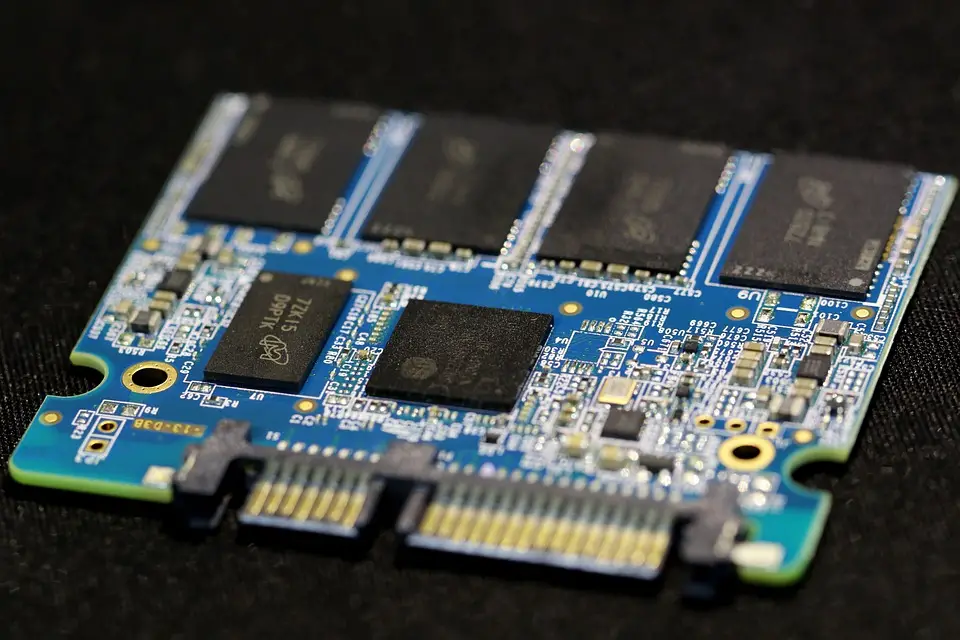
All drives are not created equal, and while SSDs seem to be superior in terms of speed, performance, and convenience, they are still a relatively new technology that may be out of many people’s budgets. In this case, HDDs win on price and capacity, but that might not be the main criteria that you are looking for when purchasing a storage or backup device. When it comes to reliability, SSDs are generally superior to HDDs, but they are still far from perfect.
Carefully consider your needs, and research all your options, to ensure that you are making the best possible drive choice. Whether you choose an SSD or an HDD, you have to correctly use and maintain it. Most importantly, always keep your data and files backed up so you never risk losing anything important.






